Here are some examples of what a post with images might look like. You should add image class to <img> tag.
Fixed Square Images
There are 7 dimensions to choose from, useful for avatars:
image is-16x16 |
 |
16x16px |
image is-24x24 |
 |
24x24px |
image is-32x32 |
 |
32x32px |
image is-48x48 |
 |
48x48px |
image is-64x64 |
 |
64x64px |
image is-96x96 |
 |
96x96px |
image is-128x128 |
 |
128x128px |
Responsive images with ratios
If you don’t know the exact dimensions but know the ratio instead, you can use one of the 5 ratio modifiers:
image is-square |
 |
Square (or 1by1) |
image is-1by1 |
 |
1 by 1 |
image is-4by3 |
 |
4 by 3 |
image is-3by2 |
 |
3 by 2 |
image is-16by9 |
 |
16 by 9 |
image is-2by1 |
 |
2 by 1 |
The .image container will take up the whole width while maintaining the perfect ratio.